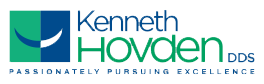Denture wearers have better options than ever before. Implant-retained or implant-stabilized dentures from Kenneth Hovden DDS in Daly City provide numerous advantages over conventional dentures.
- Secure in the mouth—no slipping
- Provides up to 100% natural chewing function
- Upper denture doesn’t cover as much of the palate
- Comfortable
- Little or no gum irritation
- Doesn’t impair speaking ability
- Strong and durable
- Implants prevent bone loss and “sunken face”
- Allows user to eat any type of food—even steak
- No adhesive required
- Minimally invasive oral surgery for implant placement
What Are The Differences Between Fixed and Removable?
Fixed implant-retained dentures (sometimes called screw-in) require more implants than the removable type. They can restore 100% chewing function.
Removable implant dentures (sometimes called snap-in) may require just 4 implants to stabilize the upper arch and just 2 for the lower denture. Removable implant-stabilized dentures can restore up to 90% of chewing ability.
Bone Condition
All implants require sufficient healthy bone structure. The condition of your jaw bone affects whether it can support implants and where the posts can be inserted.
To determine which type of implant-supported dentures are right for you, please call us at Kenneth Hovden DDS in Daly City. We offer a wide range of restorative dentistry. Call today!
Contact Kenneth Hovden DDS:
650-755-6000
Location (Tap to open in Google Maps):
901 Campus Dr Ste 202
Daly City, California
94015