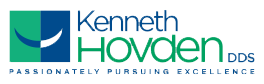Porcelain veneers do not make your teeth look larger – unless you want them to. A veneer can correct many flaws and is a minimally invasive restoration. Porcelain veneers are among the cosmetic dentistry procedures available at Kenneth Hovden DDS in Daly City.
Veneers are an easy way to cover chips or cracks in your teeth, or gaps between them. They are thin shells of medical-grade ceramic cemented to the front of your teeth. Each veneer is custom-fitted to the tooth it is being affixed to.
Although veneers are generally considered a cosmetic procedure, they can also be used to replace lost enamel. The enamel that covers teeth is one of the strongest substances in the human body, but it can be damaged from years of consuming acidic foods or drinks, by acid reflux, or even by brushing your teeth too vigorously over the years. Veneers are an excellent remedy.
One caveat: when a veneer is placed over a tooth, a thin layer of existing enamel must be removed to make room for it. That means they are a permanent procedure.
Porcelain veneers are just one of the cosmetic dentistry procedures offered here at Kenneth Hovden DDS in Daly City. Find out why people from San Mateo, Pacifica, and Half Moon Bay trust us with their smiles! Call for an appointment today!
Contact Kenneth Hovden DDS:
650-755-6000
Location (Tap to open in Google Maps):
901 Campus Dr Ste 202
Daly City, California
94015