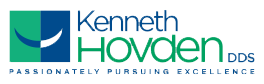If you’re like most people in Daly City, you welcome convenience in every aspect of life. In other words, straightforward processes with minimal disruption to your schedule.
Multiple Appointments Can Be a Hassle
When it comes to medical or dental treatments, convenience means the fewest visits possible. Hopefully, only one visit.
Let’s discuss dental crowns, for example. Most men and women need a restoration like a dental crown at some point in their life. A dental crown is one of the most versatile dental restorations. It covers the total visible portion of a tooth and can fix a damaged tooth, a tooth with a large cavity, or a tooth that has undergone a root canal. A durable dental crown protects the remaining tooth, allows normal function, and prevents shifting of the surrounding teeth
Dental Crowns Used to Take at Least Two Appointments
The conventional dental crown procedure involves at least two visits. (Sometimes three or four depending on the situation.) On the first visit, the dentist would prepare the tooth and create an impression for the crown. To take impressions, the patient had to bite into a U-shaped tray filled with a thick, gooey substance (alginate or polyvinylsiloxane).
Then the dentist would send the impression to a dental lab to have the crown fabricated. This could take a couple weeks. When the crown was finished, the patient would have to come back to the dental practice to have it placed and cemented.
CEREC and E4D Same Day Crowns
Now, there are two same day procedure systems. The brand names are CEREC and E4D. Both systems use CAD (Computer Aided Design) and CAM (Computer Aided Manufacturing) to design and engineer a perfectly-fitting crown.
CAD uses 3-D software that photographs teeth to create an exact model. In some dental practices, the patient can see the 3-D digital renderings on a screen during their visit.
CEREC uses an infrared camera to transmit the tooth’s exact shape to the CAD software. E4D accomplishes the same thing with laser technology. As mentioned previously, CAD is the modeling software. Once there is a precise 3-D digital rendering, it’s time to actually create the restoration. That is what the CAM machine does. CAM is the milling process, in which a small bit-like device powers at extremely high speeds to chisel a custom-fitting crown out of a ceramic block.
6 Steps For a One Visit Dental Crown
Here is a recap of the entire same day dental crown process:
- Tooth Preparation. Your dentist will prepare the site for your crown by clearing away tooth decay or portions of the damaged tooth.
- Intraoral Scanning. Next, your dental professional will use an optical scanner to create a 3-D rendering of the damaged tooth and surrounding teeth.
- Restoration Design. With the 3-D images, the dentist will use the CAD software to design the final restoration.
- Milling. A milling machine uses the 3-D scan and chisels the crown from a single ceramic block.
- Sintering and Polishing. The dentist then stains or glazes to make the surface of the dental crown look like a natural tooth. Following that, the dentist polishes the restoration to perfection.
- Cementation. Finally, the restoration is permanently placed in your mouth.
Did we mention that this takes place in one same day procedure?
Need a dental crown? Call us today to schedule an appointment.
Contact Kenneth Hovden DDS:
650-755-6000
Location (Tap to open in Google Maps):
901 Campus Dr Ste 202
Daly City, California
94015